History¶
Including all features, bugs and fixes released up until 3.2026.1.2
Features¶
This section contains a table that lists the features that were included in our releases. This article will be update with each release.
| Release Version | ID | Title |
|---|---|---|
| - | 2654 | DMF export incremental on multi entity |
| - | 2786 | Creation of new Classe for Importing Peppol E Invoice Romania |
| - | 2894 | Azure File Share move file with same name |
| - | 2842 | “Is purchase order” and “Purch Id” validation on import |
| - | 3105 | Babelway connector |
| - | 3106 | POC - E-invoicing |
| - | 3217 | Make UBL invoice inbound API based handler |
| - | 3223 | Make it possible to add Raptor generated document to ER |
| - | 3505 | Make Tungsten invoice inbound base handler |
| - | 3503 | Store outbound ER UBL Sales invoice and UBL project invoice in Raptor |
| - | 7594 | Make inbound E-Invoicing look at registration Ids to find vendor account |
| - | 7644 | Get email from Kofax + archive in raptor |
| - | 7645 | Only get the Tungsten invoices linked to the current legal entity |
| - | 7653 | Add Tungsten test connection button on connector |
| - | 7696 | Extend data entity for DMS fields in processor |
| - | 7675 | Make it possible to send a pdf linked to an e-invoice in a different node of the json |
| - | 7691 | Direct inbound class required |
| - | 7738 | Change error log for ‘vendor not found’ e-invoicing |
| - | 7757 | OAuthentication Rework |
| - | 7768 | Add Logic to import invoice due to raptor change |
| - | 7745 | Inbound E-Invoice: Set All invoices on credit when Credit note has been received |
| - | 10891 | Blycolin API 4CEE Tradeinterop connector |
| - | 10939 | Change filename for Tungsten inbound invoices to tracking Id |
| - | 10947 | Add processor ID as release user in All invoices |
| - | 10958 | Allow multiple attachments in UBL |
| - | 11020 | Add mapping for payment reference to inbound e-invoice |
| - | 11021 | Map tungsten custom velden to all invoices (structured payment - notes) |
| - | 11053 | Add connector of type - Document attachment |
| - | 11257 | Support all namespaces in UBL |
| 3.2025.8.4 | 11036 | Add OAuth type - Password Grant with custom headers |
| 3.2025.8.4 | 10959 | Sharepoint as a connector |
| 3.2025.8.4 | 10995 | Remove e-invoice validation warnings |
| 3.2025.8.4 | 10913 | OAuth Azure Apps/Functions requires separate scope than URL |
| 3.2025.8.4 | 10938 | Make classes Public |
| 3.2025.8.4 | 7746 | Deferred Response status: Add to api message + add a column in the Queue with the status + create Business event when deferred status = Error |
| 3.2025.8.4 | 7771 | VatNum/TaxRegistration search function amended |
| 3.2025.8.4 | 7775 | Make E-Invoice Transfer option so both e-invoice as pdf are archived NO Raptor DWH |
| 3.2025.8.4 | 7777 | Create smart connect attributes to avoid hard coded values in EDI messages |
| 3.2025.8.4 | 7805 | Handler to add header to files before importing |
| 3.2025.8.4 | 7767 | Add Tungsten masterdata sync job to Smart Connect |
| 3.2025.8.4 | 7739 | Make it possible to query based on file name (inbound processor) |
| 3.2025.8.4 | 7737 | Add option for successor processor |
| 3.2025.8.4 | 7673 | Make it possible to send the queue id in an API request (Deferred response) |
| 3.2025.8.4 | 7648 | Keep parameter setup when changing values on processor |
| 3.2025.8.4 | 7652 | Create new connecter type User interface for testing |
| 3.2025.8.4 | 7605 | Add Skip queue execution parameter to processor |
| 3.2025.8.3 | 7614 | PIW Tungsten / Peppol import |
| 3.2025.8.3 | 7620 | Connecter Reference from Handler |
| 3.2025.8.3 | 7604 | Add Skip additional fetch for periodic processor (API based) |
| 3.2025.8.3 | 7595 | Queue inbound file upload manually |
| 3.2025.8.3 | 3746 | Create a handler that moves files from one connector to another |
| 3.2025.8.3 | 3764 | Extended logging per process |
| 3.2025.8.3 | 3104 | Make it possible to link a response message from a middleware to the outbound message in the queue |
| 3.2025.8.3 | 3057 | Make it possible to store the connector response in the queue (Direct response) |
| 3.2025.5.5 | 3218 | Add table name and record identification to the event records |
| 3.2025.5.5 | 3219 | Make it possible to ‘export’ electronic report on trigger by event record |
| 3.2025.5.5 | 3230 | Make it possible to specify the wanted HTTP method on the processor |
| 3.2025.5.5 | 3240 | Telemetry add more to other locations |
| 3.2025.5.5 | 3262 | Copy the error log from DMF export to the smart connect log (and queue) |
| 3.2025.5.5 | 3272 | Move retries to processes |
| 3.2025.5.5 | 3506 | Link smart connect created records in FO with the message id in the queue for follow up purposes |
| 3.2025.5.5 | 3521 | Add if not exist, create - parameter to connecter |
| 3.2025.5.5 | 3552 | Add more dedicated security privileges |
| 3.2025.5.5 | 3672 | OAuth Token Cache |
| 3.2025.5.5 | 3504 | Make it possible to add a path for a fileshare to each label layout |
| 3.2025.3.1 | 3126 | Add a privilege to send smart connect messages into the queue |
| 3.2025.3.1 | 3098 | Add the GLN number to the address |
| 3.2025.3.1 | 3107 | Add Telemetry to smart connect |
| 3.2025.3.1 | 3137 | Add data entities for smart connect (Connectors and Processors) |
| 3.2025.3.1 | 3138 | Create data entity to export/import process configurations |
| 3.2025.3.1 | 3140 | Create a clean up job to automatically delete records in the queue after a specified time range |
| 3.2025.3.1 | 3166 | DMF import upgrade |
| 3.2025.3.1 | 3198 | Updated logging levels |
| 3.2025.2.1 | 3112 | Add printer specific text to outgoing labels |
| 3.2025.2.1 | 3114 | Add API authorisation type to include audience |
| 3.2025.2.1 | 3096 | Queue UI and UE upgrades |
| 3.2025.11.1 | 11035 | Make the Forms queue handler extensible |
| 3.2025.11.1 | 11205 | Add Connector of type FO Attachment (for periodic - transfer processors only) |
| 3.2025.11.1 | 11056 | Add option to overwrite existing files (for integrations) |
| 3.2025.1.4 | 2962 | Upgrade Queue UI en UE |
| 3.2025.1.4 | 2963 | Add more flexibility to the outbound configuration |
| 3.2025.1.4 | 3014 | Add external service smart connect option for label printing (e.g. BarTender integration) |
| 3.2025.1.4 | 2956 | Create business event when a message in the queue fails |
| 3.2025.1.4 | 2889 | Move certain variables to the connecter |
| 3.2024.9.1 | 2686 | DMF import did not run |
| 3.2024.8.7 | 2593 | EDI - Report license variable and pipeline update |
| 3.2024.4.1 | 2307 | Extension issues on data processors |
| 3.2024.4.1 | 2314 | DMF entity name on export too short |
| 3.2024.11.6 | 2809 | Readsoft connecter |
| 3.2024.10.5 | 2767 | AS2 protocol |
| 2022 | 2548 | FTP/SFTP connector |
| -2146826246 | 2359 | DMF export no staging computed column empty file |
| -2146826246 | 2579 | NANVendTable and NANCustTable DeleteAction |
Bugs & Fixes¶
This section contains a table that lists the bugs and fixes that were included in our releases. This article will be updated with each release.
| Release Version | ID | Title |
|---|---|---|
| 2904 | Import UBL object not set to a reference | |
| 2957 | RO object not set to the instance of an object import (DMS) | |
| 3087 | File name bug for reprocessing processor using the NANHandlerInDMSUbl_RO handler (DMS) | |
| 3224 | DMS RO import failes due to missing node ‘InvoiceTypeCode’ | |
| 3729 | Make tungsten inbound handler work for multiple POs in one XML | |
| 3730 | Make UBL inbound handler work for multiple POs in one XML | |
| 3731 | Remove ‘.’ when using VAT number to find vendor account for the UBL inbound handler | |
| 7599 | Tungsten with Purchase invoice workflow error with PDF | |
| 7672 | Processor group execution bug | |
| 7697 | When no embedded pdf is added the NANHandlerOutDMSUbl goes in error (even when store pdf param is off) | |
| 11000 | E-Invoice error tts | |
| 11130 | Tungsten date transformation is wrong (due date is wrong) | |
| 11132 | Handler NANHandlerInWFPeppol add mapping cac:OrderReference to |
|
| 11268 | Smart Connect PIW Peppol ‘Content stream is not seakable’ error | |
| 3248 | Missing node ‘InvoiceTypeCode’ for NANHandlerInDMSUbl_RO | |
| 7711 | NANHandlerInWFPeppol - Import vendor invoice in Invoice register - authorization IWF, posting date, description | |
| 11116 | Prefix error - UBL | |
| 3.2025.8.4 | 10949 | Typo fixes |
| 3.2025.8.4 | 10954 | File not removed after SFTP move to success/fail in main directory. |
| 3.2025.8.4 | 10940 | Processor groups not working in batch |
| 3.2025.8.4 | 10946 | Smart Connect key vault security setup not correct |
| 3.2025.8.4 | 7761 | Entities missing fields, Process clear, Functions public, Telemetry records only |
| 3.2025.8.4 | 7765 | Tungsten auth error |
| 3.2025.8.4 | 7740 | OAuth form Url encoding content |
| 3.2025.8.4 | 7695 | 9A Smart Connect - processors data entity not working |
| 3.2025.8.4 | 7732 | Typo in processor variables |
| 3.2025.8.4 | 7735 | Manually processing of transfer is not working |
| 3.2025.8.4 | 7666 | VAT number mis match due to space(s) in number |
| 3.2025.8.4 | 7667 | Issues in raptor archiving of outbound e-invoicing inserted in log but no record in the queue |
| 3.2025.8.3 | 7602 | Sorting of queue processing should be based on created date instead of recId |
| 3.2025.8.3 | 3744 | DataAreaId in the request for the queue custom service is not working |
| 3.2025.8.3 | 3745 | SFTP connection bug |
| 3.2025.8.3 | 3759 | When creating DMF Processor combined with an excel file and queue param on, the processor cannot be saved |
| 3.2025.8.3 | 3771 | Parameters on Connectors in extensions not working |
| 3.2025.8.3 | 3820 | Azure Container fail move/delete |
| 3.2025.8.3 | 7541 | Incorrect Babelway SOAP connecter label |
| 3.2025.8.3 | 7550 | Log for failed connecter not working |
| 3.2025.8.3 | 3728 | Don’t trigger business process event when ‘pro forma’ is used |
| 3.2025.5.5 | 3242 | Telemetry parameter record not found |
| 3.2025.5.5 | 3257 | Max Retries - unwanted behaviour |
| 3.2025.5.5 | 3259 | Infolog empty after read |
| 3.2025.5.5 | 3270 | Event retry on queue looping |
| 3.2025.5.5 | 3509 | HttpStatus Created/Accepted seen as failure |
| 3.2025.5.5 | 3586 | SFTP Setup and non-certificate support |
| 3.2025.5.5 | 3593 | Telemetry newFromEventIdName method is obselete |
| 3.2025.3.1 | 3135 | Re-processing failed DMF import (non excel) in the queue not working |
| 3.2025.3.1 | 3163 | Manual Reprocessing when max amount of retry not possible |
| 3.2025.3.1 | 3187 | Name of exported files when multiple data entities in one project is wrong |
| 3.2025.3.1 | 3188 | Process out event looping and queue |
| 3.2025.3.1 | 3192 | Retry count issues |
| 3.2025.2.1 | 3108 | API Connection failed on ER OUT processor |
| 3.2025.2.1 | 3109 | Authorization types (API, Storage account, …) Not cleared when changing connector type |
| 3.2025.2.1 | 3120 | Parent Path Error when directory doesn’t exist (ER - OUT handler in combination with a Fileshare) |
| 3.2025.2.1 | 3122 | failed XML (import or export) can sometimes not be reprocessed |
| 3.2025.2.1 | 3101 | File not moved to FailDirectory of SuccessDirectory when using SAS Credential |
| 3.2025.2.1 | 3133 | Label printing through processor not working from document routing |
| 3.2025.2.1 | 3092 | Label changes |
| 3.2025.2.1 | 3094 | Message content changes can not be saved |
| 3.2025.11.1 | 11019 | When two parties with same VAT number exists, the algorithm is not considering all options to find the vendor |
| 3.2025.11.1 | 11129 | When disabling file name based look up parameter, the fields don’t go away |
| 3.2025.11.1 | 11174 | UI Connecter no reference in queue or log |
| 3.2025.11.1 | 11177 | XDS policy not working for connectors |
| 3.2025.11.1 | 11204 | Issues on creating new processors |
| 3.2025.11.1 | 11054 | Only make the manual upload possible when navigation from a processor to the queue |
| 3.2025.11.1 | 11107 | DMF Import in processing group is not starting |
| 3.2025.1.4 | 3059 | File share SAS credentials fail on instantiation |
| 3.2025.1.4 | 2965 | issues with the processors which were using the “Use Queue” parameter |
| 3.2025.1.4 | 2966 | 9A Smart Connect missing label for license report usage |
| 3.2025.1.4 | 3004 | Empty error message when error is thrown in event processing |
| 3.2025.1.4 | 3037 | Strange behaviour when DMF import |
| 3.2025.1.4 | 3038 | When DMF import process message is in error in the queue, and the same processor is triggered, its runs infinitely |
| 3.2025.1.4 | 3048 | Auto Create directories if not exist in DMF export |
| 3.2025.1.4 | 3050 | When reprocess an failed DMF export message (non excel) The name of the export file is wrong |
| 3.2025.1.4 | 3052 | Filter on top of page is not working when a view is saved with another sort by column |
| 3.2025.1.4 | 2950 | Connector setup issue |
| 3.2024.12.1 | 2869 | Lookup on Connecter key vault value not working |
| 3.2024.12.1 | 2880 | Move to failure folder not working |
| 3.2024.11.6 | 2829 | Object reference not set to an object error |
| 3.2024.10.5 | 2733 | Dll update for version 41 |
Detailed Notes¶
This section contains the workitems mentioned in the above sections, with additional details and applicable notes
2894¶
- Title: Azure File Share move file with same name|
- Release:
- Type: User Story
- Notes When exporting or copying files to Azure file storage you may have a file that was previously processed with the same name and as such the system fails to copy or export the file
2904¶
- Title: Import UBL object not set to a reference|
- Release:
- Type: Bug
- Notes When importing an invoice where there is no ID for the OrderReference the ID is therefore null causing the error. Check if the ID on the OrderReference exists before reading the value.
2842¶
- Title: “Is purchase order” and “Purch Id” validation on import|
- Release:
- Type: User Story
- Notes If there is an order reference present in the invoice then set the IsPurchaseOrder to Yes. When importing with order references that do not exist as purchase orders then leave the field empty. Auto matching after import activated
3087¶
- Title: File name bug for reprocessing processor using the NANHandlerInDMSUbl_RO handler (DMS)|
- Release:
- Type: Bug
- Notes Now, when reprocessing a failed import with the processor using the NANHandlerInDMSSUbl_RO handler, the correct reference name is used.
3217¶
- Title: Make UBL invoice inbound API based handler|
- Release:
- Type: User Story
- Notes The UBL inbound invoice handler was created based on the UBL sales invoice ER format. This handler requires the all invoice functionality of raptor to be able to work.
3505¶
- Title: Make Tungsten invoice inbound base handler|
- Release:
- Type: User Story
- Notes It is now possible to use smart connect to get the Kofax invoices in the all invoices table of raptor. There is a dedicated connector type and a dedicated handler for this.
3729¶
- Title: Make tungsten inbound handler work for multiple POs in one XML|
- Release:
- Type: Bug
- Notes The bug that caused only to take one PO into account has been resolved.
3730¶
- Title: Make UBL inbound handler work for multiple POs in one XML|
- Release:
- Type: Bug
- Notes A method has been added to make it possible to import one UBL linked to multiple POs
3731¶
- Title: Remove ‘.’ when using VAT number to find vendor account for the UBL inbound handler|
- Release:
- Type: Bug
- Notes Some VAT number contains dots others don’t while both are referring to the same company. The issue of a mismatch when the dots weren’t places at exactly the same place is resolved.
3503¶
- Title: Store outbound ER UBL Sales invoice and UBL project invoice in Raptor|
- Release:
- Type: User Story
- Notes It is now possible to store the outbound ER (and embedded pdf) in raptor for the ER type UBL sales invoice and UBL project invoice
7594¶
- Title: Make inbound E-Invoicing look at registration Ids to find vendor account|
- Release:
- Type: User Story
- Notes E-Invoicing will now take the registration IDs into account when looking for a vendor.
7599¶
- Title: Tungsten with Purchase invoice workflow error with PDF|
- Release:
- Type: Bug
- Notes This bug has been resolved.
7644¶
- Title: Get email from Kofax + archive in raptor|
- Release:
- Type: User Story
- Notes It is now possible to archive the email linked to the tungsten pdf.
7645¶
- Title: Only get the Tungsten invoices linked to the current legal entity|
- Release:
- Type: User Story
- Notes You can now specify the ‘buyer’ linked to the legal entity.
Watch-out this is not the Tungsten buyer name but the organization ID e.g. 9d7c359d76d94354be76eca93243cd74
7653¶
- Title: Add Tungsten test connection button on connector|
- Release:
- Type: User Story
- Notes A button has been added on connector level to test the Tungsten connection
7696¶
- Title: Extend data entity for DMS fields in processor|
- Release:
- Type: User Story
- Notes The Data entity has been extended with the new fields
7697¶
- Title: When no embedded pdf is added the NANHandlerOutDMSUbl goes in error (even when store pdf param is off)|
- Release:
- Type: Bug
- Notes This bug is resolved
7675¶
- Title: Make it possible to send a pdf linked to an e-invoice in a different node of the json|
- Release:
- Type: User Story
- Notes New Nodes ‘Image’ and ‘ImageFileName’ have been added to the json used to put values in the queue:
{
"request" : {
"DataAreaId": "Request Legal entity",
"ProcessId": "Request ProcessId",
"PayLoad": "Request Payload",
"FileType": "request Filetype",
"FileName": "Request Filename",
"Image" : "BASE64 string of the PDF",
"ImageFileName" : "Filename of the Image"
}
}
For e-invoicing, this will be used to add the non-original PDF (so PDF generated by middleware). This makes it possible to sent all data at once (= only one transaction cost) and we do not edit the original legal file.
7691¶
- Title: Direct inbound class required|
- Release:
- Type: User Story
- Notes A new class has been added to add enrich message content after an api call.
7738¶
- Title: Change error log for ‘vendor not found’ e-invoicing|
- Release:
- Type: User Story
- Notes The error log has been changed.
Example:
No vendor account found for:
Ampe Cycling
Hofstraat
Torhout
8820
BE
BE0889.710.328
+32475438519
7768¶
- Title: Add Logic to import invoice due to raptor change|
- Release:
- Type: User Story
- Notes Changes to make smart connect more aligned with raptor have been made. These should not affect the user.
7745¶
- Title: Inbound E-Invoice: Set All invoices on credit when Credit note has been received|
- Release:
- Type: User Story
- Notes The all invoice record for Credit notas will be automatically type Credit
10891¶
- Title: Blycolin API 4CEE Tradeinterop connector|
- Release:
- Type: User Story
- Notes This connector has been added
10939¶
- Title: Change filename for Tungsten inbound invoices to tracking Id|
- Release:
- Type: User Story
- Notes The filename of the tungsten invoices is now the tracking Id.
10947¶
- Title: Add processor ID as release user in All invoices|
- Release:
- Type: User Story
- Notes When a new all invoice record has been added, the processor Id is mapped to the release user, this makes it possible to see from where it is coming (e-invoicing vs tungsten)
10958¶
- Title: Allow multiple attachments in UBL|
- Release:
- Type: User Story
- Notes If multiple attachments are included in the UBL all will be saved in raptor now.
11020¶
- Title: Add mapping for payment reference to inbound e-invoice|
- Release:
- Type: User Story
- Notes Structured payments reference will now be added to the all invoices for einvoicing
11021¶
- Title: Map tungsten custom velden to all invoices (structured payment - notes)|
- Release:
- Type: User Story
- Notes The mapping structured payment and transaction text has been added to the tungsten handler.
11130¶
- Title: Tungsten date transformation is wrong (due date is wrong)|
- Release:
- Type: Bug
- Notes The due data from tungsten is now mapped to the correct field.
11257¶
- Title: Support all namespaces in UBL|
- Release:
- Type: User Story
- Notes Different type of namespaces are being used in the UBL formats, now smart connect supports all of them.
3248¶
- Title: Missing node ‘InvoiceTypeCode’ for NANHandlerInDMSUbl_RO|
- Release:
- Type: Bug
- Notes The node has been added to resolve this issue.
11116¶
- Title: Prefix error - UBL |
- Release:
- Type: Bug
- Notes The error where the ns1, 2, 3 prefix was not recognised has been resolved.
11036¶
- Title: Add OAuth type - Password Grant with custom headers|
- Release: 3.2025.8.4
- Type: User Story
- Notes It is now possible to add custom api headers to your api call.
Also the OAuth type - password grant using sys url encoded content type will allow you to specify both client id/secret as password/username.
10959¶
- Title: Sharepoint as a connector|
- Release: 3.2025.8.4
- Type: User Story
- Notes A new type of connector has been developed - Sharepoint. This makes it possible to directly use files from sharepoint for import or export to sharepoint.
10995¶
- Title: Remove e-invoice validation warnings|
- Release: 3.2025.8.4
- Type: User Story
- Notes A new parameter has been added in the smart connect parameters, when this one is enabled, the validation warnings will not be shown on booking the einvoice.
10949¶
- Title: Typo fixes|
- Release: 3.2025.8.4
- Type: Bug
- Notes Typos are fixed
10954¶
- Title: File not removed after SFTP move to success/fail in main directory. |
- Release: 3.2025.8.4
- Type: Bug
- Notes This Bug has been resolved.
10940¶
- Title: Processor groups not working in batch|
- Release: 3.2025.8.4
- Type: Bug
- Notes This bug has been resolved.
10946¶
- Title: Smart Connect key vault security setup not correct|
- Release: 3.2025.8.4
- Type: Bug
- Notes This bug has been resolved
10913¶
- Title: OAuth Azure Apps/Functions requires separate scope than URL|
- Release: 3.2025.8.4
- Type: User Story
- Notes The new scope URL has been added
10938¶
- Title: Make classes Public|
- Release: 3.2025.8.4
- Type: User Story
- Notes All classes have been made public, this makes it easier to reuse smart connect building block for custom integrations
7746¶
- Title: Deferred Response status: Add to api message + add a column in the Queue with the status + create Business event when deferred status = Error|
- Release: 3.2025.8.4
- Type: User Story
- Notes We now have an extra deferred status in the queue, this is used for async follow up in the queue.
To get the status in the queue the following endpoint should be used:
{{resource}}/api/services/NANProcessServiceGroup/NANProcessInService/setQueueResponse
With the following body:
{
"request" :
{
"Company": "DataAreaId",
"QueueId": "The ID of the queue in smart connect",
"PayLoad" : "Additional message to add",
"ResponseResult" : "Processed or Error"
}
}
We also have a business event linked to the Error status if needed.
7771¶
- Title: VatNum/TaxRegistration search function amended|
- Release: 3.2025.8.4
- Type: User Story
- Notes Extra functionality has been added to make the vendor search faster and better.
Now VAT numbers without country codes will also be found.
7775¶
- Title: Make E-Invoice Transfer option so both e-invoice as pdf are archived NO Raptor DWH|
- Release: 3.2025.8.4
- Type: User Story
- Notes An extra type of period transfer has been added "einvoice", next to tranfering the file, this will look for an embedded pdf(s), transform them and archive them in the "to" connector.
7777¶
- Title: Create smart connect attributes to avoid hard coded values in EDI messages|
- Release: 3.2025.8.4
- Type: User Story
- Notes A new table has been added where you can store attributes that are used in custom handlers.
By using this, no hard coded values should be added.
This can be handy for emails, company information, etc.
Next to that, an ER method has been created so you can also use these values in ER.
7805¶
- Title: Handler to add header to files before importing|
- Release: 3.2025.8.4
- Type: User Story
- Notes A new handler has been created to add a header to a csv like file before importing it into DMF.
name: NANHandlerInDmfNoHeader
7761¶
- Title: Entities missing fields, Process clear, Functions public, Telemetry records only|
- Release: 3.2025.8.4
- Type: Bug
- Notes Multiple small bugs have been resolved
7765¶
- Title: Tungsten auth error|
- Release: 3.2025.8.4
- Type: Bug
- Notes This bug has been resolved
7767¶
- Title: Add Tungsten masterdata sync job to Smart Connect|
- Release: 3.2025.8.4
- Type: User Story
- Notes We now have two handlers to sync data from FO to Tungsten:
- NANHandlerOutTungstenVendorBanks -> Vendor Bank details
- NANHandlerOutTungstenVendors -> Vendors
- NANHandlerOutTungstenVendorBanks -> Vendor Bank details
7739¶
- Title: Make it possible to query based on file name (inbound processor)|
- Release: 3.2025.8.4
- Type: User Story
- Notes It is now possible to filter based on filename and extension to select the inbound files, to use this a parameter in the smart connect parameters should be enabled
7740¶
- Title: OAuth form Url encoding content|
- Release: 3.2025.8.4
- Type: Bug
- Notes This issue has been resolved
7695¶
- Title: 9A Smart Connect - processors data entity not working|
- Release: 3.2025.8.4
- Type: Bug
- Notes The bug causing the data entity not to work has been resolved
7732¶
- Title: Typo in processor variables|
- Release: 3.2025.8.4
- Type: Bug
- Notes Typos are fixed
7735¶
- Title: Manually processing of transfer is not working|
- Release: 3.2025.8.4
- Type: Bug
- Notes This bug has been resolved
7737¶
- Title: Add option for successor processor|
- Release: 3.2025.8.4
- Type: User Story
- Notes It is now possible to use successor processors, here the same message content will be used making it possible to run multiple processors with the same message content.
7673¶
- Title: Make it possible to send the queue id in an API request (Deferred response)|
- Release: 3.2025.8.4
- Type: User Story
- Notes It is now possible to add the queueId as an outbound parameter when sending data API based:
e.g. https://xxxx/rest/9asmart-test/message?queueId=xxxxxx
This has to be enabled on the connector
7666¶
- Title: VAT number mis match due to space(s) in number|
- Release: 3.2025.8.4
- Type: Bug
- Notes This issue has been resolved
7667¶
- Title: Issues in raptor archiving of outbound e-invoicing inserted in log but no record in the queue|
- Release: 3.2025.8.4
- Type: Bug
- Notes This issue has been resolved
7648¶
- Title: Keep parameter setup when changing values on processor|
- Release: 3.2025.8.4
- Type: User Story
- Notes When changing values on the processor, the setup will be kept the same (it will not be removed as before).
7652¶
- Title: Create new connecter type User interface for testing|
- Release: 3.2025.8.4
- Type: User Story
- Notes A new connector named User interface has been created, this can be used for testing. When using the connector, this generated outbound file will be downloaded to your local machine.
7605¶
- Title: Add Skip queue execution parameter to processor|
- Release: 3.2025.8.4
- Type: User Story
- Notes A skip queue execution parameter has been added for testing purposes.
7602¶
- Title: Sorting of queue processing should be based on created date instead of recId|
- Release: 3.2025.8.3
- Type: Bug
- Notes The new way of sorting has been resolved.
7604¶
- Title: Add Skip additional fetch for periodic processor (API based)|
- Release: 3.2025.8.3
- Type: User Story
- Notes A parameter has been added to skip the additional fetch (GET method) when using the periodically process method combined with an API based connector.
This should be enabled when other systems are pushing records in the queue.
7595¶
- Title: Queue inbound file upload manually|
- Release: 3.2025.8.3
- Type: User Story
- Notes For testing purposes, a functionality has been added to manually upload files into the queue to be processed. This functionality should be enabled in the smart connect general settings.
3744¶
- Title: DataAreaId in the request for the queue custom service is not working|
- Release: 3.2025.8.3
- Type: Bug
- Notes The bug that caused the DataAreaId in the message content of the custom service messages not to be taken into account has been resolved
3745¶
- Title: SFTP connection bug|
- Release: 3.2025.8.3
- Type: Bug
- Notes The bug causing the SFTP connection to not work without certificate has been resolved.
3746¶
- Title: Create a handler that moves files from one connector to another|
- Release: 3.2025.8.3
- Type: User Story
- Notes A handler is created to move files from one connector to another, this can be convenient if you want to follow up the status of imported files on a local place rather than on the connectors destination.
Example:- DMF import is used to get a CSV file from an SFTP server (from a client) and import it in FO
- OOTB - Fail and Success directory on the SFTP server (so on the client side)
- Often this is unwanted behaviour, the follow up of success/fail is needed on the companies side (e.g. Azure fileshare)
- New way of working:
- Processor one: Move the CSV from SFTP to Fileshare (with the new handler)
- Processor two: import the CSV from the Fileshare into FO
- Success - Failed are in the Fileshare accessible by the company itself.
3759¶
- Title: When creating DMF Processor combined with an excel file and queue param on, the processor cannot be saved|
- Release: 3.2025.8.3
- Type: Bug
- Notes This bug has been resolved.
3764¶
- Title: Extended logging per process|
- Release: 3.2025.8.3
- Type: User Story
- Notes For the projects where the queue is not used, the possibility to have extended logging has been added.
3771¶
- Title: Parameters on Connectors in extensions not working|
- Release: 3.2025.8.3
- Type: Bug
- Notes This bug has been resolved.
3820¶
- Title: Azure Container fail move/delete|
- Release: 3.2025.8.3
- Type: Bug
- Notes The error not removing the original file on fail/success move/delete when using an azure container had been resolved.
7541¶
- Title: Incorrect Babelway SOAP connecter label|
- Release: 3.2025.8.3
- Type: Bug
- Notes Label error has been resolved.
7550¶
- Title: Log for failed connecter not working|
- Release: 3.2025.8.3
- Type: Bug
- Notes This bug has been resolved.
3728¶
- Title: Don’t trigger business process event when ‘pro forma’ is used|
- Release: 3.2025.8.3
- Type: Bug
- Notes The bug triggering the business processes for pro forma has been resolved.
3218¶
- Title: Add table name and record identification to the event records|
- Release: 3.2025.5.5
- Type: User Story
- Notes It is now possible to see the table name and some record info in the event table.
3219¶
- Title: Make it possible to ‘export’ electronic report on trigger by event record|
- Release: 3.2025.5.5
- Type: User Story
- Notes We added a function to export an ER on event trigger, however if not needed we do not recommend to use this as MS is shutting down the access to the ER triggers.
3230¶
- Title: Make it possible to specify the wanted HTTP method on the processor|
- Release: 3.2025.5.5
- Type: User Story
- Notes It is now possible to add an event type triggering different API methods on processing of the event to an API Connector:
- Insert - POST
- Update - PUT
- Delete - DELETE
- None (empty) - POST
3240¶
- Title: Telemetry add more to other locations|
- Release: 3.2025.5.5
- Type: User Story
- Notes It is now possible to activate the telemetry per processor (by activating the parameter in he processor setup)
3242¶
- Title: Telemetry parameter record not found|
- Release: 3.2025.5.5
- Type: Bug
- Notes The bug regarding the initialisation has been resolved.
3257¶
- Title: Max Retries - unwanted behaviour|
- Release: 3.2025.5.5
- Type: Bug
- Notes The unwanted behaviour for the retries is resolved.
3259¶
- Title: Infolog empty after read|
- Release: 3.2025.5.5
- Type: Bug
- Notes The bug causing the infolog to be empty is resolved.
3262¶
- Title: Copy the error log from DMF export to the smart connect log (and queue)|
- Release: 3.2025.5.5
- Type: User Story
- Notes It is now possible to see the error log from DMF in the smart connect queue. The link to the DMF project is also added as a hyper link.
3270¶
- Title: Event retry on queue looping|
- Release: 3.2025.5.5
- Type: Bug
- Notes The bug of the event retry on queue looping is resolved
3272¶
- Title: Move retries to processes|
- Release: 3.2025.5.5
- Type: User Story
- Notes In the previous version the amount of retries was specified in the general parameters, meaning it was for all processors or for none. As the setup of retries will be in most of the cases processor specific this field is is changed to the processor.
3506¶
- Title: Link smart connect created records in FO with the message id in the queue for follow up purposes |
- Release: 3.2025.5.5
- Type: User Story
- Notes By adding the form on the processor, it is now possible to see from that form what queue record created the record in the form.
Example:
A handler creates a sales order (EDI message), on the processor the salestable form is specified. When opening the sales table and navigating to the created sales order, there will be the option under the 9A smart connect Tab to view the queue record that was associated with this sales order. (like this it will be easier to find error if they would occur).
3509¶
- Title: HttpStatus Created/Accepted seen as failure|
- Release: 3.2025.5.5
- Type: Bug
- Notes The bug were HttpStatus Created/Accepted was seen as failure is resolved.
3521¶
- Title: Add if not exist, create - parameter to connecter|
- Release: 3.2025.5.5
- Type: User Story
- Notes A parameter on the connector was added to activate the functionality: if Update (PUT) doesn’t work (because the record doesn’t exists) create (POST) the record through the API connection.
3552¶
- Title: Add more dedicated security privileges |
- Release: 3.2025.5.5
- Type: User Story
- Notes Some more dedicated security roles and privileges were added.
3593¶
- Title: Telemetry newFromEventIdName method is obselete|
- Release: 3.2025.5.5
- Type: Bug
- Notes This method is removed
3672¶
- Title: OAuth Token Cache|
- Release: 3.2025.5.5
- Type: User Story
- Notes The option to cache the OAuth Token was added, the Token will only be renewed upon expiration.
3504¶
- Title: Make it possible to add a path for a fileshare to each label layout|
- Release: 3.2025.5.5
- Type: User Story
- Notes It is now possible to add an extension of the base path for each label, this can be done on the label layout form.
3126¶
- Title: Add a privilege to send smart connect messages into the queue|
- Release: 3.2025.3.1
- Type: User Story
- Notes A privilege has been added to sending messages in the queue (inbound messages) using the following url: resource/api/services/NANProcessServiceGroup/NANProcessInService/setQueue. This means that from now on you can easily only assign this privilege to the users linked to the entra ID shared with the sender of these messages (as processing of them is done in batch by a different user - often an admin user). Working like this increases the safety of the integrations. The privilege is named Process in - set queue (AOT name: NANProcessInSetQueue)
3098¶
- Title: Add the GLN number to the address|
- Release: 3.2025.3.1
- Type: User Story
- Notes It is now possible to add a GLN number to the addresses, this can be used for EDI integrations. This fields is also included in the following data entities:
- Vendors V2
- Customers V2
- Customers V3
- Global address book V2
- Party postal address V2
3107¶
- Title: Add Telemetry to smart connect|
- Release: 3.2025.3.1
- Type: User Story
- Notes Telemetry has been added for the smart connect module.
3135¶
- Title: Re-processing failed DMF import (non excel) in the queue not working|
- Release: 3.2025.3.1
- Type: Bug
- Notes Re processing for DMF import after a fail is now possible. (This means you can edit the import file in the queue and reprocess it).
3137¶
- Title: Add data entities for smart connect (Connectors and Processors)|
- Release: 3.2025.3.1
- Type: User Story
- Notes Data entities are added to export and import smart connect configurations, the following ones are included:
- 9A Smart Connect - connecters
- 9A Smart Connect - processor groups
- 9A Smart Connect - processor variables
- 9A Smart Connect - processors
- 9A Smart Connect - queue
3138¶
- Title: Create data entity to export/import process configurations|
- Release: 3.2025.3.1
- Type: User Story
- Notes A data entity has been added to easily export/import process configurations (the link between customer (group)/ vendor (group) en the processors when using business processes)
3140¶
- Title: Create a clean up job to automatically delete records in the queue after a specified time range|
- Release: 3.2025.3.1
- Type: User Story
- Notes A clean up job is added to clear the queue for records older than the specified time.
3163¶
- Title: Manual Reprocessing when max amount of retry not possible |
- Release: 3.2025.3.1
- Type: Bug
- Notes The bug that blocked manually processing of messages that reached their max retries in the queue has been resolved.
3166¶
- Title: DMF import upgrade|
- Release: 3.2025.3.1
- Type: User Story
- Notes If a file is imported but not processed to staging, then the DMF import hangs waiting for a status change. This working has changed now
3187¶
- Title: Name of exported files when multiple data entities in one project is wrong|
- Release: 3.2025.3.1
- Type: Bug
- Notes A bug causing names and extensions for DMF export entities to be wrong when multiple entities are included in one export project has been resolved.
3188¶
- Title: Process out event looping and queue|
- Release: 3.2025.3.1
- Type: Bug
- Notes A bug causing an infinite loop has been resolved.
3192¶
- Title: Retry count issues|
- Release: 3.2025.3.1
- Type: Bug
- Notes A bug regarding retry counts has been solved.
3198¶
- Title: Updated logging levels|
- Release: 3.2025.3.1
- Type: User Story
- Notes Logging is now included on no content and if the data handler indicated a NoGo, previously this was not included.
3108¶
- Title: API Connection failed on ER OUT processor|
- Release: 3.2025.2.1
- Type: Bug
- Notes The bug for ER OUT in combination with API connector is resolved.
3109¶
- Title: Authorization types (API, Storage account, …) Not cleared when changing connector type|
- Release: 3.2025.2.1
- Type: Bug
- Notes The connector is not taking unrelated columns into account to generate the displayed view.
3114¶
- Title: Add API authorisation type to include audience|
- Release: 3.2025.2.1
- Type: User Story
- Notes It is now possible to use an API connection that requires audience for authorisation.
3120¶
- Title: Parent Path Error when directory doesn’t exist (ER - OUT handler in combination with a Fileshare)|
- Release: 3.2025.2.1
- Type: Bug
- Notes This bug is resolved by creating the complete directory path on the fly (if it doesn’t already exist).
3122¶
- Title: failed XML (import or export) can sometimes not be reprocessed|
- Release: 3.2025.2.1
- Type: Bug
- Notes The issue that blocked the reprocessing has been resolved.
3101¶
- Title: File not moved to FailDirectory of SuccessDirectory when using SAS Credential|
- Release: 3.2025.2.1
- Type: Bug
- Notes The bug when import from a fileshare while using SaS is fixed.
3092¶
- Title: Label changes|
- Release: 3.2025.2.1
- Type: Bug
- Notes Some spelling mistakes are resolved.
3094¶
- Title: Message content changes can not be saved|
- Release: 3.2025.2.1
- Type: Bug
- Notes It is now possible to save changes made to message content in the queue.
3096¶
- Title: Queue UI and UE upgrades|
- Release: 3.2025.2.1
- Type: User Story
- Notes The standard view has been changed to display more relevant data.
11035¶
- Title: Make the Forms queue handler extensible |
- Release: 3.2025.11.1
- Type: User Story
- Notes The Forms queue handler has now been made more extensible.
11019¶
- Title: When two parties with same VAT number exists, the algorithm is not considering all options to find the vendor|
- Release: 3.2025.11.1
- Type: Bug
- Notes The Bug not finding the vendor account for e-invoicing when multiple parties with the same VAT number exist has been resolved.
11129¶
- Title: When disabling file name based look up parameter, the fields don’t go away|
- Release: 3.2025.11.1
- Type: Bug
- Notes The bug making the filename variables not disappear after disabling the parameter is resolved.
11174¶
- Title: UI Connecter no reference in queue or log|
- Release: 3.2025.11.1
- Type: Bug
- Notes This bug has been resolved
11177¶
- Title: XDS policy not working for connectors|
- Release: 3.2025.11.1
- Type: Bug
- Notes The security issues regarding access to the key vault when using a connector in the processes has been resolved.
11204¶
- Title: Issues on creating new processors|
- Release: 3.2025.11.1
- Type: Bug
- Notes The issues when creating a new processor has been resolved.
11205¶
- Title: Add Connector of type FO Attachment (for periodic - transfer processors only)|
- Release: 3.2025.11.1
- Type: User Story
- Notes A new connector has been developed to archive files to the FO attachments. For now this is only working with the processors of type periodic transfer, in the future this will work with all processor out processors.
11054¶
- Title: Only make the manual upload possible when navigation from a processor to the queue|
- Release: 3.2025.11.1
- Type: Bug
- Notes The upload button has been hidden from the general queue, like that there is no confusion on where to use it.
11056¶
- Title: Add option to overwrite existing files (for integrations)|
- Release: 3.2025.11.1
- Type: User Story
- Notes It is now possible to overwrite already existing files, this could be useful for integrations with full push exports.
11107¶
- Title: DMF Import in processing group is not starting|
- Release: 3.2025.11.1
- Type: Bug
- Notes This bug has been resolved.
3059¶
- Title: File share SAS credentials fail on instantiation|
- Release: 3.2025.1.4
- Type: Bug
- Notes The bug that SAS credentials fails on instantiation for a fileshare is solved.
2962¶
- Title: Upgrade Queue UI en UE|
- Release: 3.2025.1.4
- Type: User Story
- Notes The queue UI and UE got an upgrade including:
- Standard queue lay out
- Multi select cancel option
- More filter functionality
- Better logging layout
2963¶
- Title: Add more flexibility to the outbound configuration|
- Release: 3.2025.1.4
- Type: User Story
- Notes There is added more flexibility to the outbound configuration:
On the processor it is now possible to select a business process, that business process is a trigger to place a record in the event table when certain conditions are met.
The event contains the record id and the table id of the created record, that reference can be used by the handler on the processor to create an export message. For now 4 business processes are added:- Sales order confirmation (custConfirmJourTable)
- Packing slip creation (custPackingSlipJourTable)
- Sales invoice creation (custInvoiceJourTable)
- Purchase order confirmation (vendPurchOrderJourTable)
There are multiple condition that can be added to trigger, for each customer or vendor it is possible to ‘activate’ the processor by adding a relation between the customer/vendor and the processor, next to that a relation can be made between customer/vendor group and the processor. The processor can also be default on for all vendors/client by setting the Enable for all accounts parameter to yes.
More information will be provided in the manual.
2965¶
- Title: issues with the processors which were using the “Use Queue” parameter|
- Release: 3.2025.1.4
- Type: Bug
- Notes The bug is fixed where in some cases the queue parameter was automatically set to No while Yes was needed.
2966¶
- Title: 9A Smart Connect missing label for license report usage|
- Release: 3.2025.1.4
- Type: Bug
- Notes The bug where some labels were missing for license report usage is fixed
3004¶
- Title: Empty error message when error is thrown in event processing|
- Release: 3.2025.1.4
- Type: Bug
- Notes The bug is fixed where empty error messages was thrown in the event processing.
3014¶
- Title: Add external service smart connect option for label printing (e.g. BarTender integration)|
- Release: 3.2025.1.4
- Type: User Story
- Notes The standard external service instance has been extended with a processor field.
This makes it possible to send labels (custom labels, document routing labels, wave labels) to a connector (e.g. Fileshare, Blob, Container, … ).
This makes it possible to send labels to on premise label processors (e.g. bartender).
Needed setup:- Create a processor that will process the labels
- Use the NANHandlerOutDR handler
- Fill in the variable information on the processor that is linked to the selected connector
- Create an external service definition
- Create an external service operations
- The http information is not relevant
- As ‘request body type’ select Raw
- As request body (raw)
- select content type plain/text
- request body = \(label.body\)
- For ZPL labels and variable script labels, fill in the previously created service in the print operation en the variables print operation field of the definition
- For Variables tables the script needs to be filled in.
- Create an external service instance
- Add the previously created definition to the instance
- Add the previously created processor the the instance
- The other information doesn’t need to be filled in
- Create a label printer
- Select connection type = External label service
- Select as Label print service instance the previously created external service definition
3037¶
- Title: Strange behaviour when DMF import|
- Release: 3.2025.1.4
- Type: Bug
- Notes The strange behaviour when performing the DMF import is fixed:
- Files are moved to the correct folder
- On failed, the state in the queue is changed to Error
3038¶
- Title: When DMF import process message is in error in the queue, and the same processor is triggered, its runs infinitely|
- Release: 3.2025.1.4
- Type: Bug
- Notes This bug is fixed.
Note:
Using the queue in combination with DMF import/export of excel files is not possible.
3048¶
- Title: Auto Create directories if not exist in DMF export|
- Release: 3.2025.1.4
- Type: Bug
- Notes When a directory is specified in the directory path of the processor that doesn’t exist, it is now created on the fly.
3050¶
- Title: When reprocess an failed DMF export message (non excel) The name of the export file is wrong|
- Release: 3.2025.1.4
- Type: Bug
- Notes The bug where the name of the export file on reprocessing a failed DMF export record in the queue was wrong is solved.
3052¶
- Title: Filter on top of page is not working when a view is saved with another sort by column|
- Release: 3.2025.1.4
- Type: Bug
- Notes The bugs with the filter on top of the page are solved.
2950¶
- Title: Connector setup issue|
- Release: 3.2025.1.4
- Type: Bug
- Notes When a the type of a connector is changed, the previously used credentials are now cleared from the connector table.
2956¶
- Title: Create business event when a message in the queue fails|
- Release: 3.2025.1.4
- Type: User Story
- Notes When a record in the queue fails to process (entering the error state), a business event can be send out. This business event can be picked up by a power automate, logic app, …
This makes it possible to send communication (email, teams message, etc.) to dedicated persons when the records fails to be processed in the queue.
Name of the business event: NANQueueErrorBusinessEvent
Fields included:- BusinessEventId
- BusinessEventLegalEntity
- EventTime
- Info
- Filename
- QueueId
- Direction
- BusinessEventId
2889¶
- Title: Move certain variables to the connecter|
- Release: 3.2025.1.4
- Type: User Story
- Notes Variables are very specific to certain connecters and handlers and as such have been split to the correct classes. This will ensure that no erroneous variables are created Azure file share requires directories
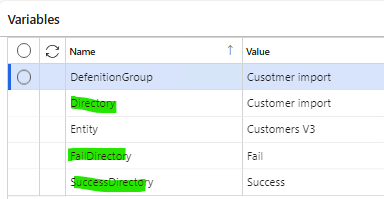
But an API does not require directories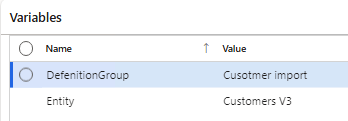
2869¶
- Title: Lookup on Connecter key vault value not working|
- Release: 3.2024.12.1
- Type: Bug
- Notes When selecting ‘Use Keyvault’ in the parameters, the connection string field lookup was not applying the dropdown to the keyvalut values. Issue has been resolved
2880¶
- Title: Move to failure folder not working|
- Release: 3.2024.12.1
- Type: Bug
- Notes When importing files and there are failures the files are not moved to the failure folder, this issue has been resolved